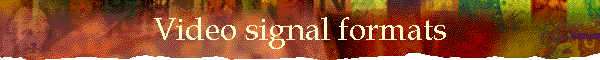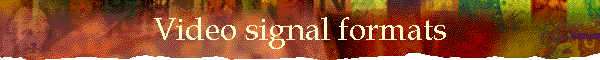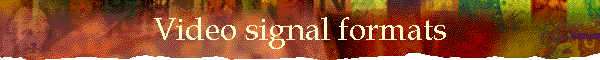
Last updated: August 11, 1999
Video formats can be confusing, so I'll try to shed some light
on them...
- RF / cable / coax - This signal type often includes ALL
the television channels you can receive in a signal just
like you would receive from an old fashioned antenna.
While broadcast (antenna received) television can in
theory provide an excellent picture, there are of course
many factors that can affect reception and many people
receive cable TV in the same signal type, and cable
television must jam possibly more than a hundred channels
into one signal, compromising quality. This connection
type also includes audio signals.
- Composite - The basic, video only, signal. Video signals
actually consist of brightness and color information. A
composite signal, as its name implies, combines the
brightness and color information into a single connection.
A composite video connection looks just like an analog
audio (phono or RCA-style) connection. While possibly
better than an RF connection, this is the next worst
quality signal, often exhibiting 'bleed' of colors, and
vertical bars often have 'zipper' like edges.
- S-video - This signal has separate brightness and color
signals and is a big improvement over composite. The
connector is a fairly small round one with 4 pins inside.
S-VHS VCRs and Hi8 camcorders use S-video signals. Many
modern televisions have S-video inputs in addition to
composite and RF.
- Component - This signal type has been around for years in
professional video environments and is now just beginning
to appear in home video equipment. My DVD player has
component connections but my television does not so I can't
use it yet. Component video consists of 3 signals, the
details of which would take too long to explain, but
which provide a still better picture than S-video. While
component video consists of 3 signals, it should not be
confused with 'RGB' (red, green, blue) signals used by
computers.
In summary, more separate signals is better.
Back to home theater